
EPUB 入門指南
單元 16 - 圖文書 EPUB 的 CSS 設定
圖文書 hello.epub 的所有 XHTML 檔案都套用 style.css 的設定
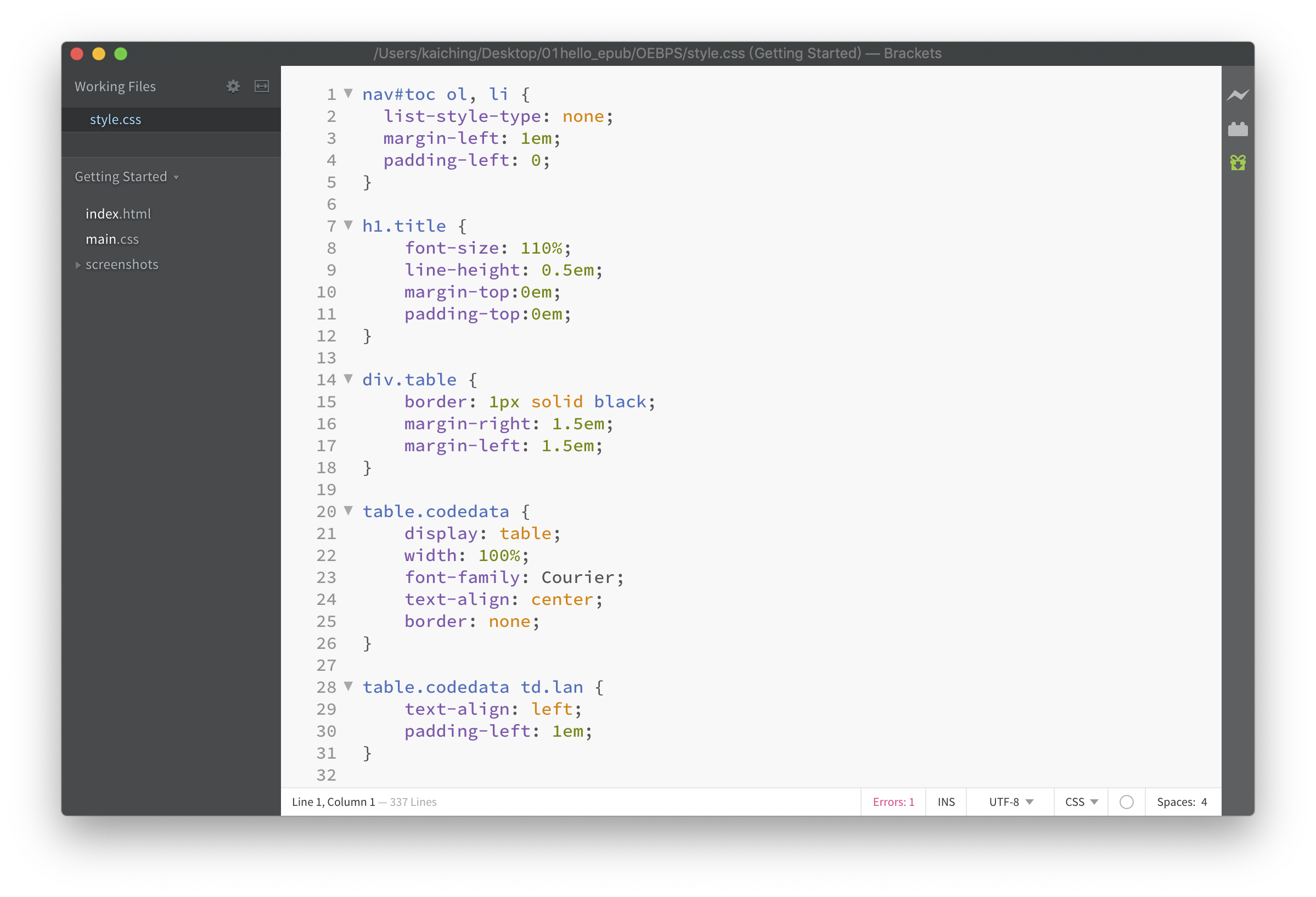
style.css 內的規則排列可能有點亂,以下分類整理各項規則,以下為列表元素的部分
nav#toc ol, li { list-style-type: none; margin-left: 1em; padding-left: 0; } ul { list-style: none; } ul, ol { margin-left: 2em; } ol.number li { list-style-type: decimal; } li { margin-top: 0.2em; }
原 style.css 有點亂是因為後續追加規則後,並沒有把規則順序做一致性的整理,實務上很多 CSS 檔案可能都是如此,倒是只需要知道規則套用的優先權,HTML 檔案中離元素最近的規則最優先, CSS 檔案中為最後設定的規則優先。
以上的 ul 或 ol 的設定主要是將 list-style-type 設定為 none ,也就是不顯示項目符號或數字。
表格相關的有以下 div.table 及 table.codedata 、 table.glossary
div.table { border: 1px solid black; margin-right: 1.5em; margin-left: 1.5em; } table.codedata { display: table; width: 100%; font-family: Courier; text-align: center; border: none; } table.codedata td { padding-top: 4px; border-top: 1px solid black; } table.codedata td.none { border: none; border-style: none; } table.codedata td.lan { text-align: left; padding-left: 1em; } table.glossary { display: table; width: 100%; } table.glossary th { text-align: center; font-size: large; padding: 0.2em; } table.glossary td { border-top: 1px solid silver; text-align: left; padding: 0.2em; }
以上詳細設定到 td 的部分,這是因為要用 td 顯示隔線,另外 codedata 也把 font-family 設定為 Courier , Courier 是 Mac 、 Windows 、 iOS 或 Android 都有的等寬字型。
body 設定 line-height 為 1.6em ,因此只要 <body> 裡的元素沒有設定 line-height ,就會套用 1.6em 的設定
body { line-height: 1.6em; }
pre 用來放程式碼,除了上下左右的 padding 設定外,字型也是用程式碼常見的等寬字型,這裡同樣用 Courier ,另外設定 font-size 、 line-height 與 background-color
pre { padding-right: 1.4em; padding-left: 1.4em; padding-top: 0.6em; padding-bottom: 0.6em; font-family: Courier; font-size: small; line-height: 1.3em; background-color: #EEE; word-break: break-all; }
a 的部分主要是將文字顏色改為灰色,然後加入波浪狀的底線
a { color: gray; text-decoration: underline wavy gray; }
.note 是頁面上的附加說明段落,主要加入 border-radius 與 before 的 content
.note { margin: 1.5em; line-height: 1.7em; border-radius: 1.2em; border: 2px solid gray; padding: 1em; height: auto; word-break: break-all; } .note:before { content: "註"; background-color: gray; color: white; padding: 0.2em; margin-right: 0.5em; }
.article 用來顯示每個頁面最外圍的框線,此外 top 、 left 、 right 指的是對上、左、右邊界的距離
.article { top: 2em; left: 0; right: 0; margin-left: 0.2em; margin-right: 0.2em; background-color: #fefefe; color: #111; border-right: 0.1em solid #878787; border-left: 0.1em solid #878787; }
圖片 <img> 用 img 的 <div> ,主要是將 text-align 設定為 center ,然後 img 用 pic 設定 max-width 為 100% ,這會讓圖片在不失真的情況下充滿整個 <div>
div.img { text-align: center; margin: 0.5em; } img.pic { max-width: 100%; }
內文的程式碼,如果是關鍵字用 kcode 的 span ,非關鍵字用 code2 的 span ,主要是加上灰底以及用等寬字型
span.kcode { font-family: Courier; font-weight: bold; background: #EDEDED; } span.code2 { font-family: Courier; background: #EDEDED; padding-right: 0.1em; padding-left: 0.1em; }
語法高亮度則是個別對特定文字用 <span> 標記顏色
span.green { color: green; } span.blue { color: blue; } span.maroon { color: maroon; } span.olive { color: olive; } span.orange { color: #FF4500; }
置頂區域用 .topdiv ,置底區域用 .bottomdiv 與 .bottomdiv3 ,注意 .bottomdiv3 沒有改背景顏色,主要是把 text-align 設定為 center
.topdiv { background-color: #434343; color: #eee; border-bottom: 2px solid #000; padding-top: 1em; padding-bottom: 1em; text-align: center; } .bottomdiv { background-color: #434343; color: #fff; padding-top: 1em; padding-bottom: 1em; text-align: center; font-size: small; border-top: 3px solid #878787; } .bottomdiv3 { text-align: center; margin-top: 1em; margin-bottom: 1em; }
最後 @keyframes flash 是 CSS 動畫的部分
@-webkit-keyframes flash { from, 50%, to { opacity: 1; } 25%, 75% { opacity: 0; } } @keyframes flash { from, 50%, to { opacity: 1; } 25%, 75% { opacity: 0; } } .flash { -webkit-animation-name: flash; -webkit-animation-duration: 5s; -webkit-animation-iteration-count: infinite; animation-name: flash; animation-duration: 5s; animation-iteration-count: infinite; text-align: center; font-size: 400%; margin-top: 0.5em; margin-bottom: 0.5em; padding: 0em; }
以上 -webkit- 開頭的部分是某些瀏覽器可能不直接支援動畫相關的屬性,而是支援 -webkit- 開頭的屬性名稱。
@keyframes 是設定動畫的每一影格怎麼去呈現, flash 是動畫名稱, opacity 是透明度,因此以下是設定套用 flash 的區塊元素中內容的透明度變化
@keyframes flash { from, 50%, to { opacity: 1; } 25%, 75% { opacity: 0; } }
簡單說,每一次循環時間的 50% ,透明度為 1 , 25% 及 75% ,透明度 0 ,該區塊元素就會在透明度 1 到 0 之間交替,這會造成一閃一閃的視覺效果。
下面類別選取器 .flash 中以 animation- 開頭的屬性就是動畫屬性
animation-name: flash; animation-duration: 5s; animation-iteration-count: infinite;
以上 animation-name 為動畫名稱,也就是要套用哪一個 @keyframes 設定,然後 animation-duration 為動畫持續時間, 5s 就是 5 秒,最後 animation-iteration-count 為動畫播放次數, infinite 是無限的意思,因此翻到有 CSS 動畫的這一頁, CSS 動畫會一直循環播放。
CSS 動畫會讓讀者眼睛一亮,搭配好內容就容易達到暢銷,不過各家電子書店對 CSS 動畫支援不一,未來應該還是都會支援的。
本書範例到此討論結束,下一步是?
