
內建函數 help() 用來啟動內建的幫助系統,以下為列表說明
| 參數版本 | 功能 |
|---|---|
| help(o) | 啟動內建幫助系統。 |
help(o) 啟動內建幫助系統,於互動式介面輸入 help() 如下
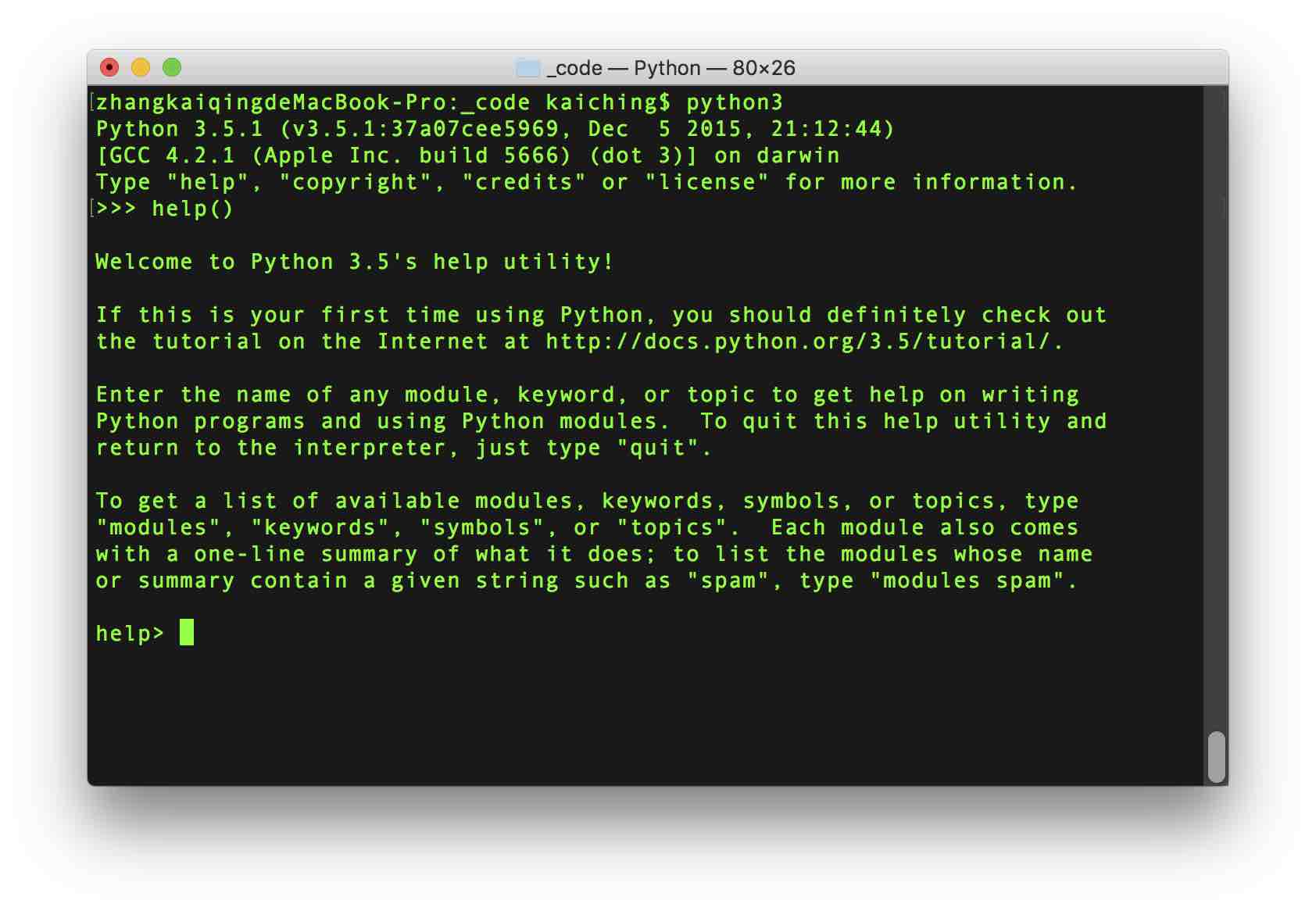
之後可以在 help> 之後輸入任何想查詢的關鍵字或識別字,例如以下輸入 if
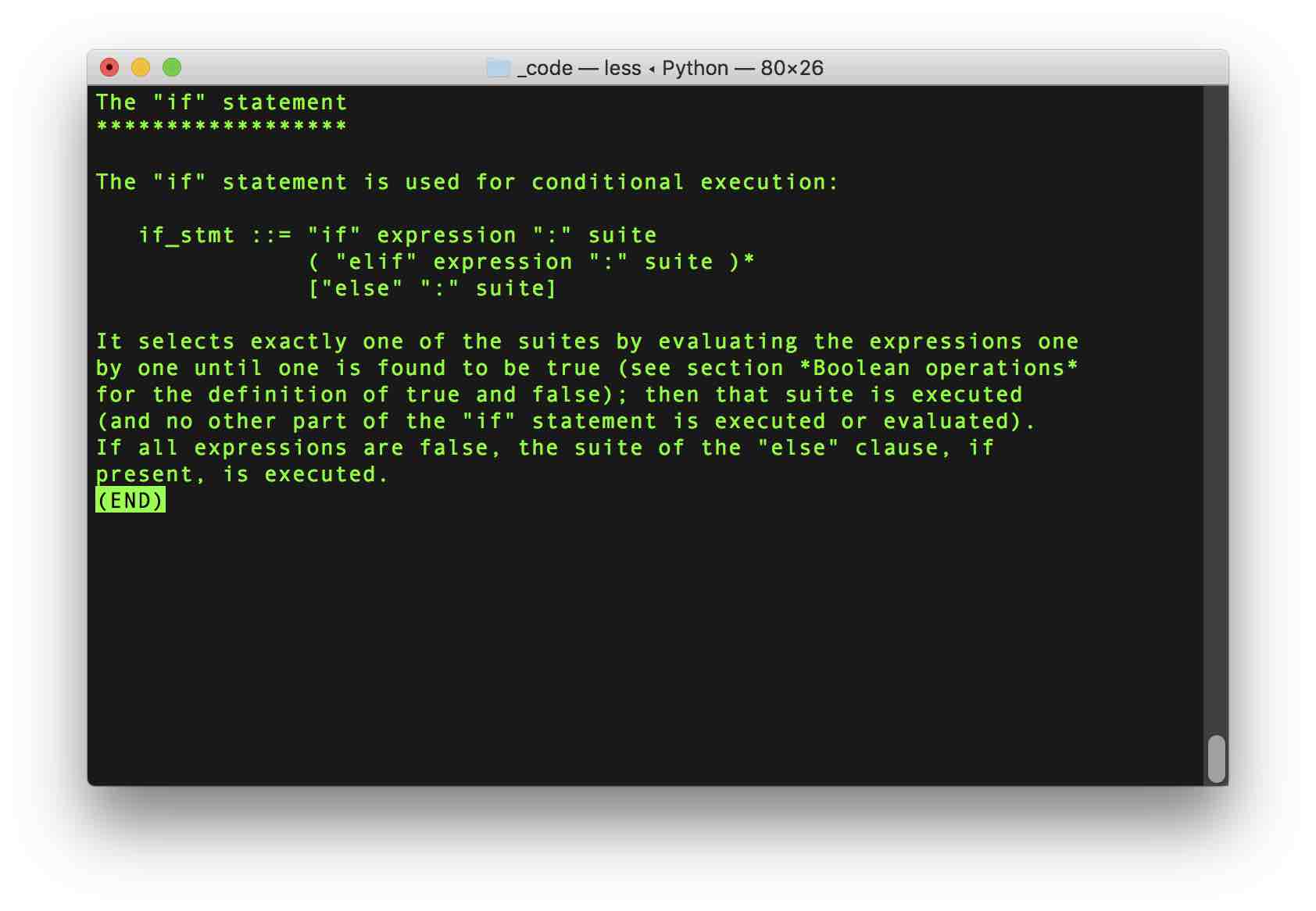
按 q 回到 help> 介面
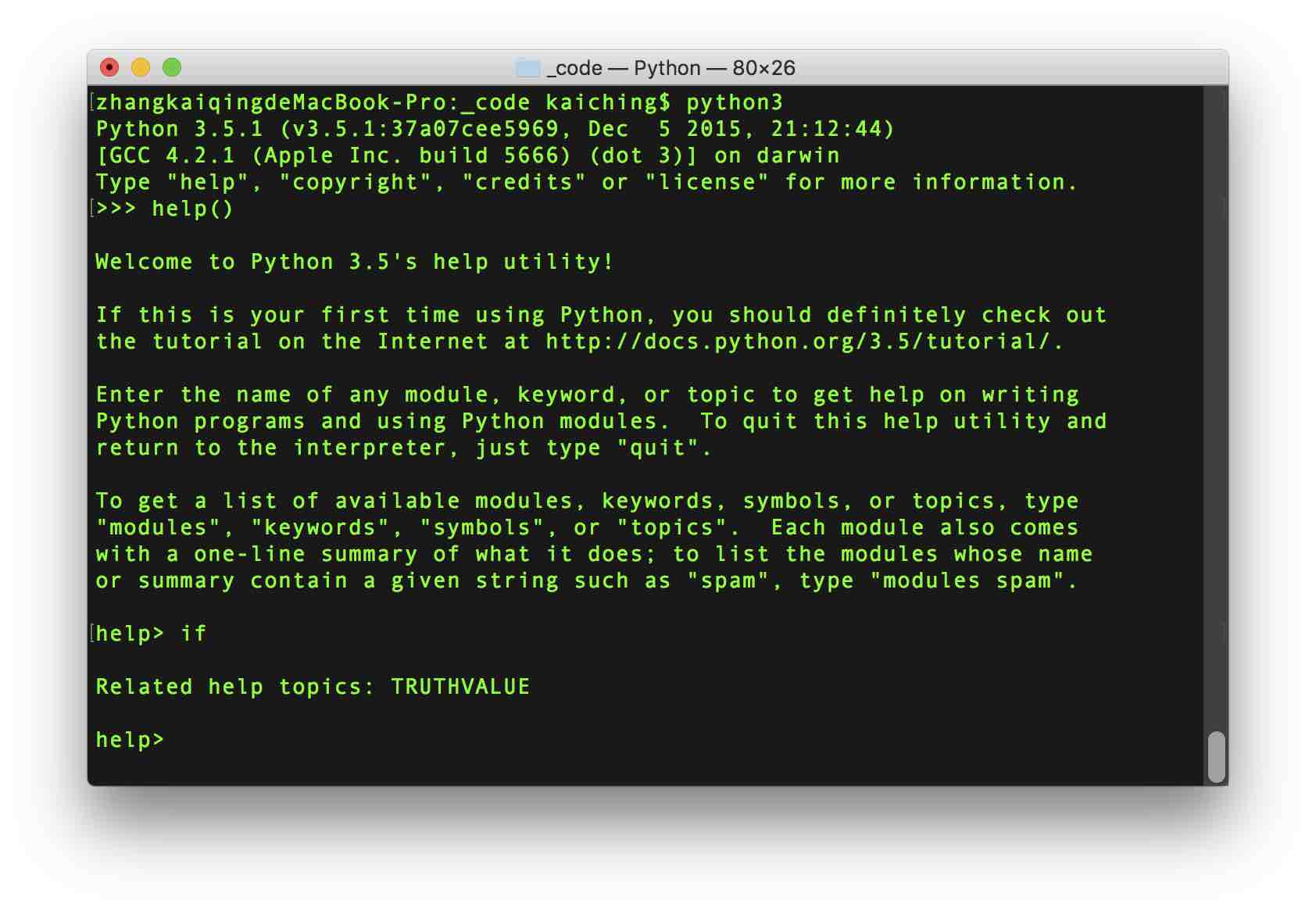
在 help> 之後輸入 q 按 Enter 回到互動式介面
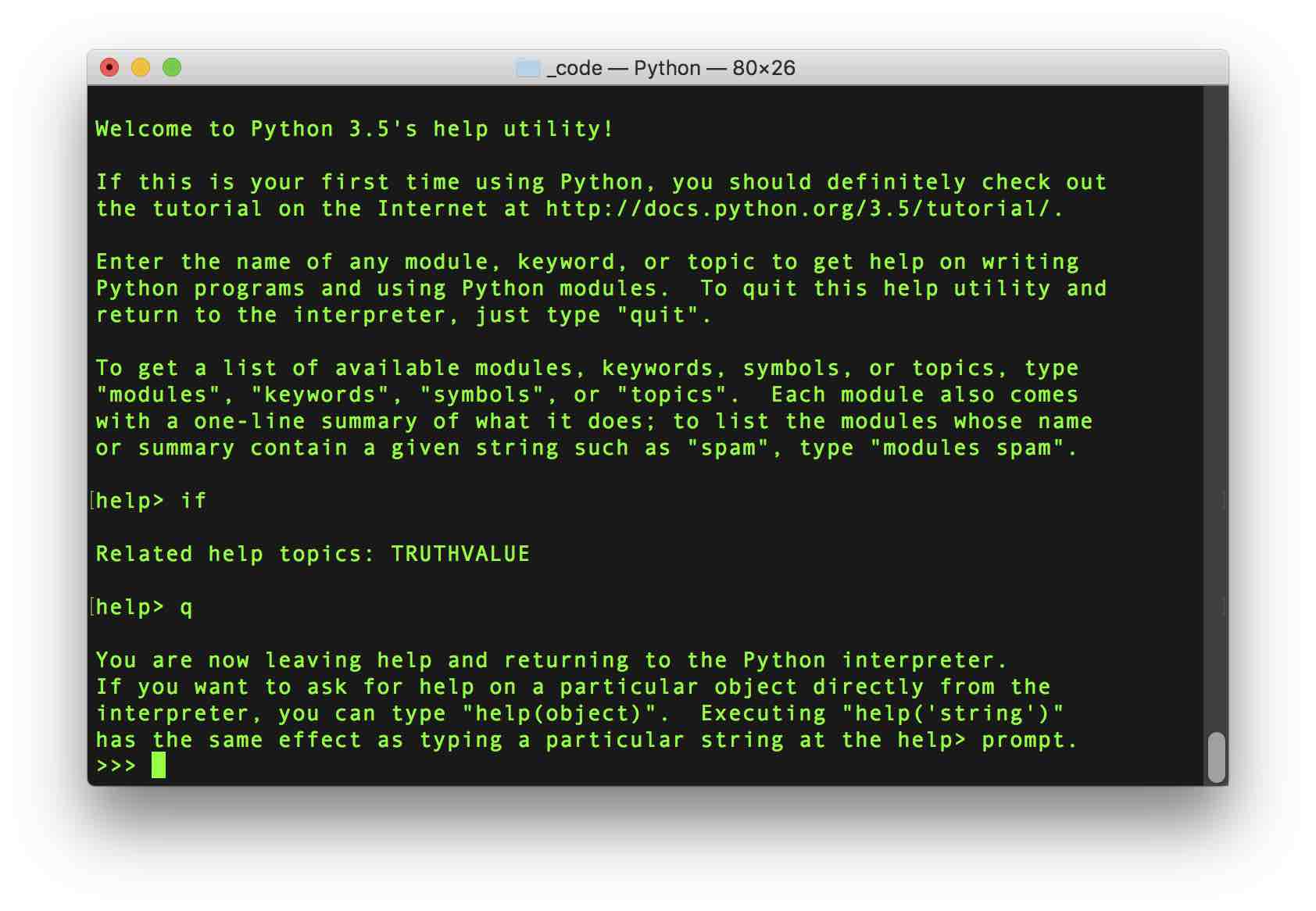
提供 help() 參數就會顯示該參數的項目,例如以下輸入 help(int)
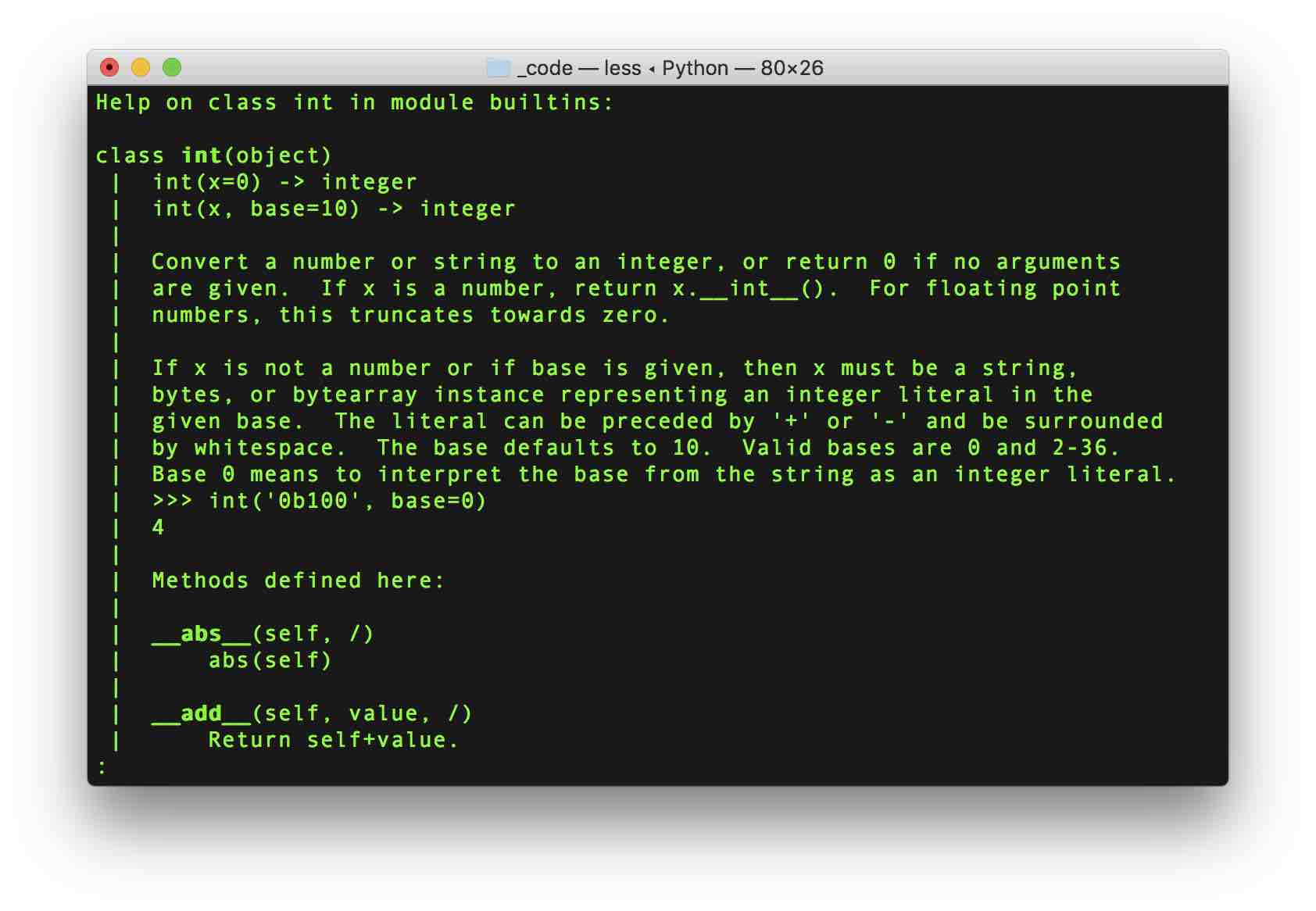
利用上下鍵瀏覽,或用空白鍵跳到下一個區間,按 q 就會再回到互動式介面
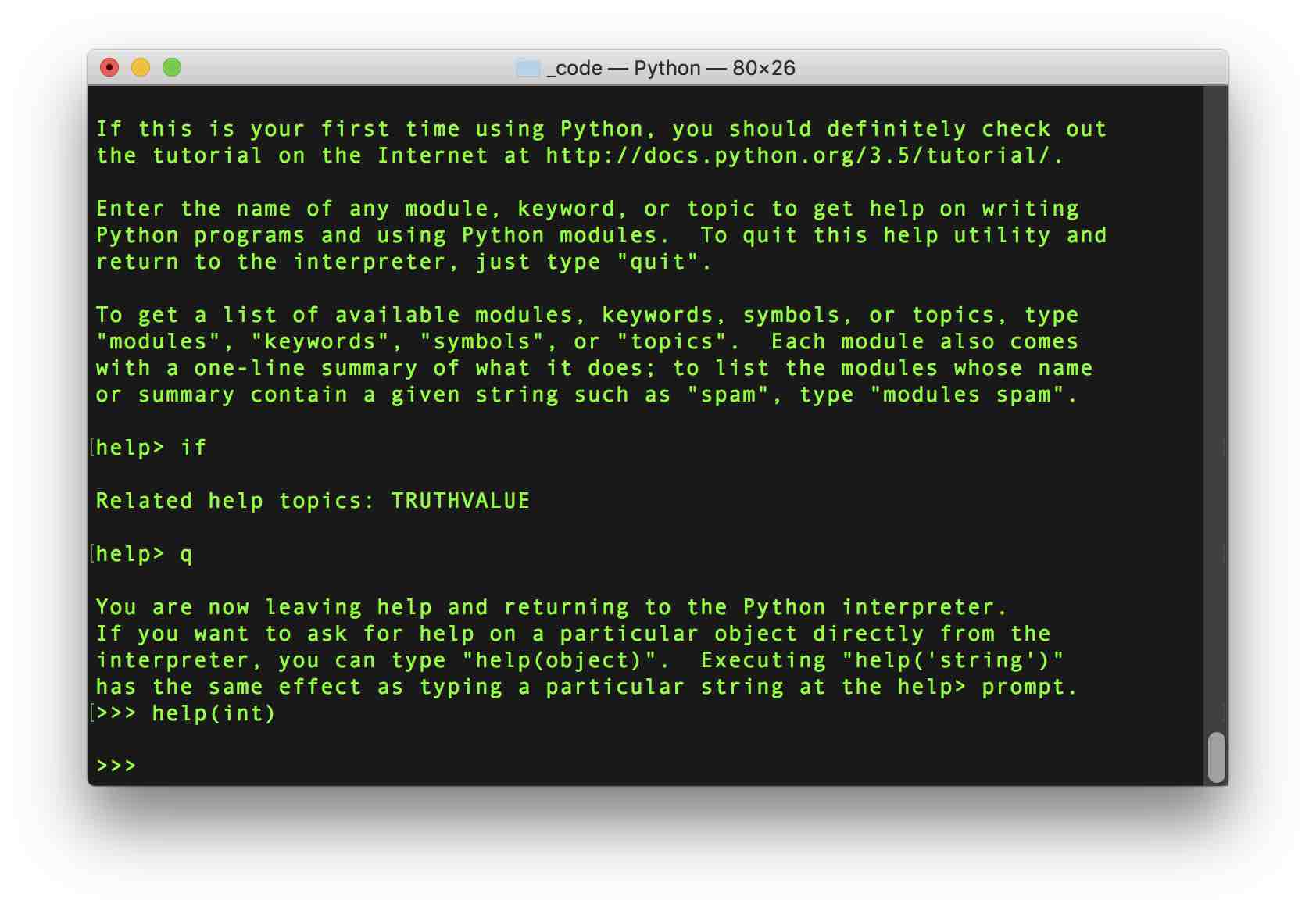
相關教學影片
