
EPUB 入門指南
單元 10 - 多媒體元素與樣式設定
多媒體元素包括圖片 <img> 、聲音 <audio> 及影片 <video>
<img>
<audio>
<video>
以下為 <img> 的範例
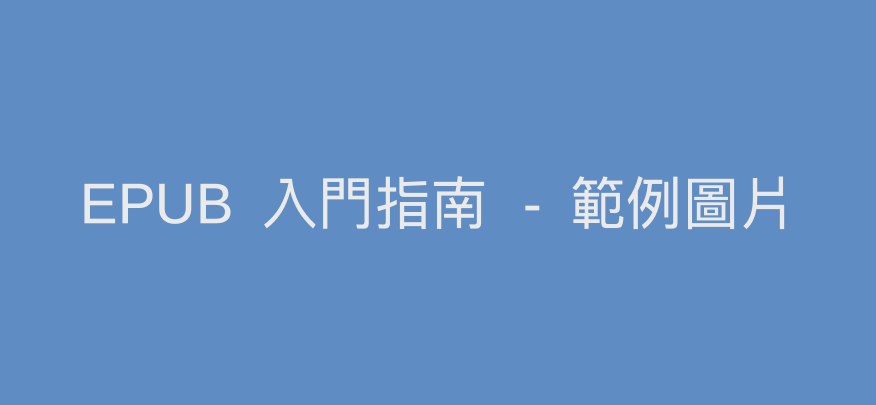
標記碼如下
<div class="img"> <img class="pic" src="ch0604.png" /> </div>
樣式碼如下
div.img { text-align: center; margin: 2em; margin-left: 3em; margin-right: 3em; } img.pic { max-width: 100%; }
因為 <img> 是行內元素,因為外圍用 <div> ,其中樣式碼只有設定 text-align 及 margin
div.img { text-align: center; margin: 2em; margin-left: 3em; margin-right: 3em; }
text-align 設定為 center ,所以圖片會置中對齊, margin 則是讓上下左右都有一定的空間。
以下為 <audio> 的範例
本書介紹的語法是可以在 Google Play 圖書 App 顯示的語法,同時也能兼用在網頁上, Google Play 圖書的支援方式詳細請參考 Google Play 的說明網頁 EPUB 檔案 - Books說明。
標記碼如下
<div class="img"> <audio src="demo.mp3" controls="controls"> Your reader does not support the audio tag. </audio> </div>
<audio> 與底下介紹的 <video> 套用同樣外層 <div> ,因此撥放控制項都是置中對齊。
src 屬性設定資源檔案的路徑,如果 EPUB 閱讀器或瀏覽器不支援 <audio> ,就會顯示 <audio> 到 </audio> 之間的提示訊息。
以下為 <video> 的範例
標記碼如下
<div class="img"> <video src="demo.mp4" width="320" height="240" controls="controls"> Your reader does not support the video tag. </video> </div>
<video> 需要額外設定 width 及 height 屬性,來控式播放元件的尺寸,如果沒有設定 width 及 height ,在 EPUB 閱讀器或瀏覽器中可能無法正常顯示影片的控制元件。
以上花了數個單元的篇幅對 HTML 元素及相關 CSS 設定做了個導覽,底下開始進入介紹完整的 EPUB 範例,先來看到精簡範例篇。
